The ServiceNow App doesn’t generate the NetBrain map and return an error message – device not present in NetBrain.
Probable reason is that there are different hostname formats between NetBrain and ServiceNow. While NetBrain always discovers devices without domain name, the ServiceNow CI name may contain domain name in it. The presence of the domain name in the ServiceNow CI will make NetBrain look for a hostname which is not present.
NetBrain hostname: US-BOS-R1 
ServiceNow CI name: US-BOS-R1.bankofxyz.com 
Solution
The steps below will configure the NetBrain Automation Template to filter out the domain name from the device name. We will configure the device name field of the NetBrain Automation Template to contain a script to filter out pre-defined domain name.
- Within ServiceNow web UI, click on NetBrain Automation Templates in the navigation pane
NetBrain >> Configuration >> NetBrain Automation Templates
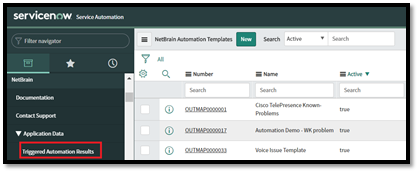
- Click on the desired NetBrain Automation Template to open the record
- Scroll down to the Parameter Mappings section, and open the page to configure device name field by clicking on the row corresponding to basic_setting.device action parameter
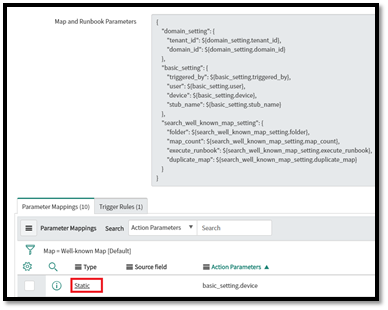
- Click on the Type drop down list to change the entry value to Scripted
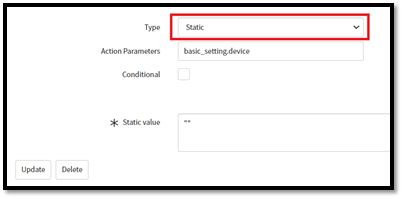
Once chosen, a new field would be visible by the name Scripted value
- Download the attached code.txt. Copy and paste its contents in the Scripted value field
- Replace “bankofxyz.com” with the domain name of your organization in line 27 and 28
- Click Update