Complete Device Discovery Using an IP Address List
The NetBrain Administrator is looking to discover a large list of IP Addresses, but does not want to risk input errors or sub-dividing the list across multiple batches. NetBrain provides the ability for the NetBrain Administrator to bulk import IP Addresses into the Discover interface using a text file.
NetBrain User Account Pre-Requisites
NetBrain requires that a user account with the following privilege level be available in the NetBrain system to complete the steps defined in this article.
User Account | NetBrain Domain Privilege Level (Minimum) |
Standard User | Domain Management |
Solution
- Using Notepad++ (or equivalent), create a list of IP Addresses in one of the following formats:
- Newline Delimited
- Comma Delimited
- Semi-Colon Delimited
- Save the file with a .txt extension and exit the editor.
- Log into the NetBrain End User interface with an account that has Domain Management privileges.
- From the main user interface desktop, navigate to the Quick Access Toolbar, click on the Domain Name.
- In the Domain Selection dialog, click "Manage Domain".
- In the Domain Management interface, click "Discover".
- In the Discover interface, click "Import IP List"
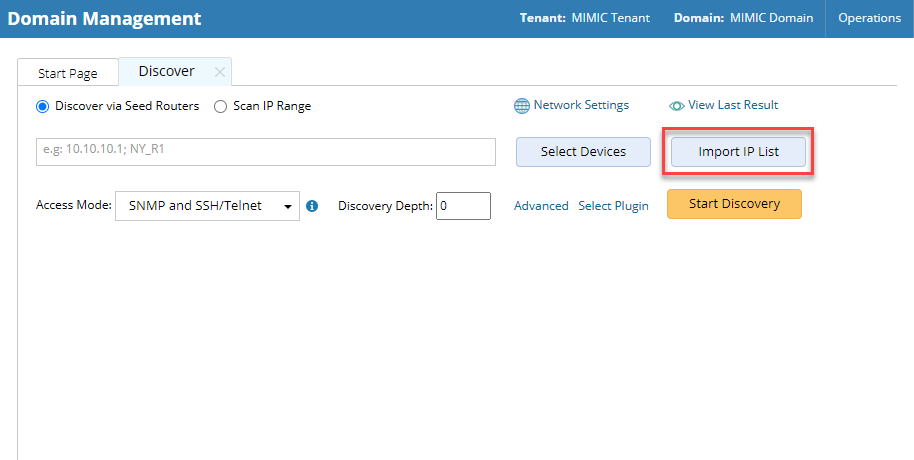
Image - Domain Management (Discover Interface)
- Navigate to the location of the device list .txt file to import, then click "Open".
- After a few seconds the IP address list included in the txt file will appear, confirm the list and then click "Start Discovery" to initiate the Discovery task.
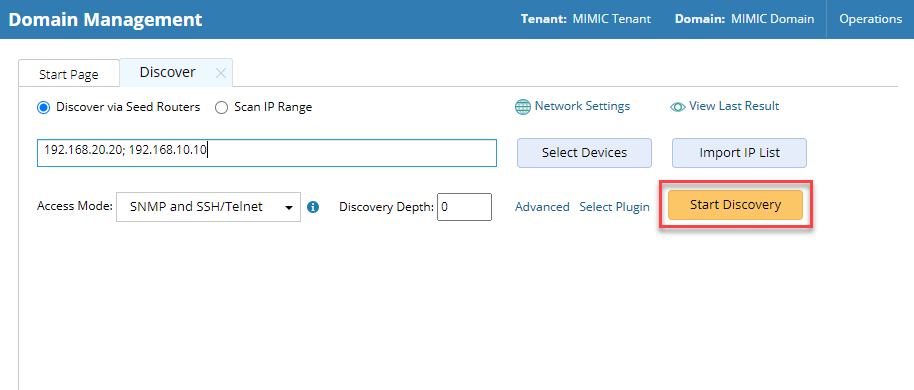
Image - Domain Management (Discover Interface)