When using the NetBrain platform to map the area of impact while troubleshooting, the NetBrain Administrator has a device that has 66 neighbors shown in the "Neighbors of" dialog. When attempting to add all neighboring devices on the NetBrain map, the NetBrain Administrator is presented with the following Warning message:
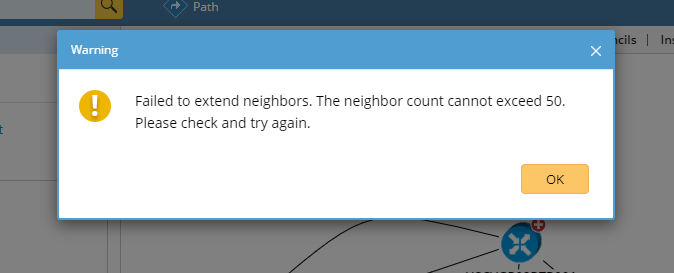
This article describes the available configuration file update for the NetBrain Web Server Service to allow the NetBrain Administrator to fully extend and map device neighbors.
Solution
This configuration setting may negatively alter the performance of your NetBrain End User Interface experience and should be rolled back if any performance degradation is observed.
- Close all active browser windows to the NetBrain End User Interface.
- Using Microsoft Remote Desktop (or equivalent), Remote Desktop to the NetBrain Web Server machine with an account that has Administrator privileges.
- Using Windows Explorer, navigate to the nb_publish_server directory
\Program Files\NetBrain\Web Server\nb_publish_server
NetBrain Tip: The path indicated above may be different on your local system if the NetBrain platform was installed to a non-default directory. If you cannot find the installation directory on your local system, contact NetBrain Technical Support at support@netbraintech.com
- Using Notepad++ (or equivalent), open the Web.config file for editing.
- Search for the following configuration settings
LimitSystemMapAutoLinkDeviceCount
LimitDeviceAutoLinkDeviceCount
- Confirm that each is set to "50" (default).
- Update each value to "100".
Important: NetBrain map performance may degrade significantly as the Link Limits are increased. Roll back the configuration setting if the NetBrain End User Interface degrades where it is not acceptable. NetBrain does not recommend increasing this value any higher than 200.
- Save and close the Web.config file.
- Open a command prompt and launch the Windows Services Console (Services.msc).
- Restart the World Wide Web Publishing Service.
- Log into NetBrain End User Interface and attempt to perform the auto-link function again.