NetBrain L2 Links Missing for Devices with HundredGigE Interfaces
The NetBrain Adminsitrator has identified that discovered network devices with HundredGigE interfaces don't have L2 links properly displayed or included as part of the connectivity and neighbors.
This article will describe the process to ensure proper handling of L2 Links for HundredGigE interfaces.
Solution
- Log into the NetBrain System Administrator interface with an account that has System Administrator privileges.
- From the System Management interface, navigate to the Quick Access Toolbar, then click "Operations".
- In the Operations drop-down, click "Tenant Management", then click the listed Tenant.
- In the Tenant Mangement - (Tenant Name) interface, navigate to the Quick Access Toolbar, then click "Operations".
- In the Operations drop-down, click "Interface Type".
- In the Interface Type interface, search for HundredGigE.
- Right-click the HundredGigE row, then click "Edit".
- In the Interface Properties dialog, check "Is Broadcast", then click "OK".
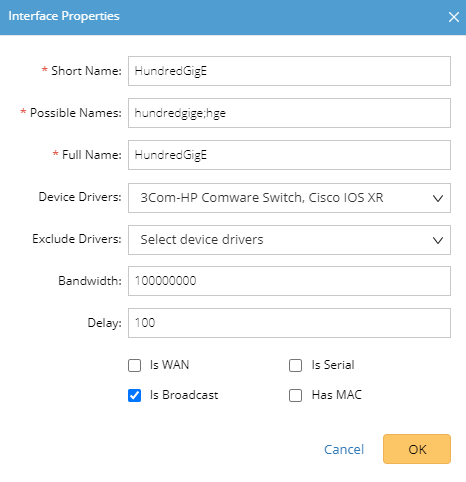
Image - Interface Properties (HundredGigE)
- Dismiss the Notification dialog that indicates the interface property has been saved successfully.
- Log out of the NetBrain System Administrator interface.
NetBrain Tip: The scheduled NetBrain Benchmark Task will automatically rebuild the L2 topology during the next execution. If desired, the NetBrain Administrator can manually trigger the benchmark task to generate the results sooner.